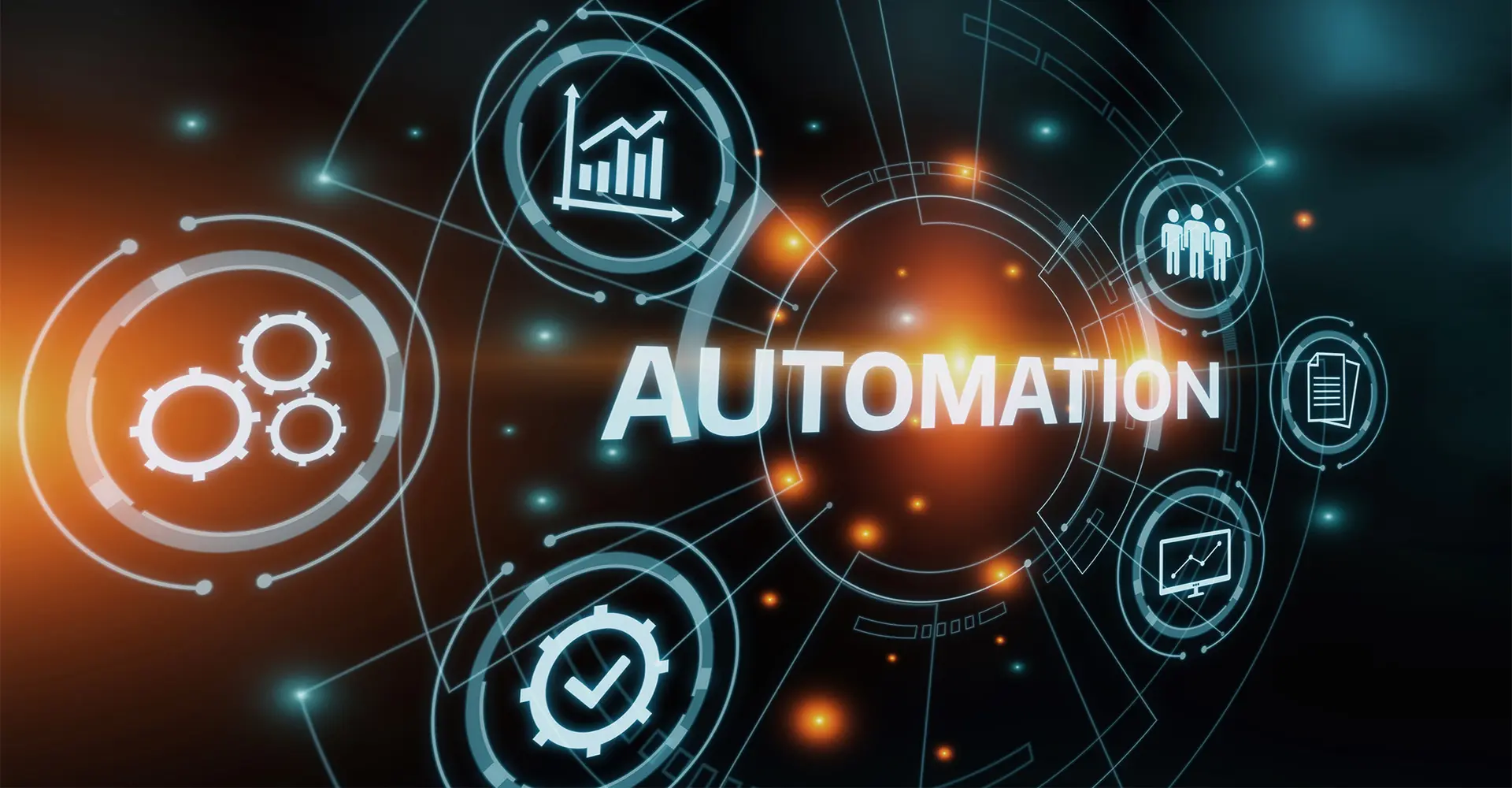

Experience The Power & Ease Of Nintex Workflow Cloud
The latest release of our next generation automation platform provides several governance and integration enhancements including additional Nintex Connectors and Nintex Xtensions® as well as direct access to Nintex AssureSign®. Additionally, users can now view all form data directly from Nintex Analytics.
Fill the below form for the offer
Greater Control & Governance
We’ve introduced a new permission level called the Automation Administrator that is tailored to users who are administering the day-to-day operations of Nintex Workflow Cloud. Automation administrators can now enforce that any workflow published to production by designers will require approval by members of a specified Nintex Workflow Cloud group. In addition to the Automation Administrator, we’ve also created a business owner role in My Nintex. Business owners are given access to the new workflow tracking dashboard for workflows they own giving them greater visibility into the full My Nintex activity feed, along with all start and task form submissions, and the ability to monitor all completed and active tasks.
Nintex Gives Complete Digital Transformation Toolkit
Go digital faster with Nintex’s easy-to-use and powerful business process management and intelligent automation software designed to eliminate paper processes and repetitive, manual tasks with clicks, not code.
Nintex Makes Fast and Easy Your Business Processes
Nintex process management and automation software improves the way you work with easy-to-use tools for visually managing, quickly automating and continuously optimizing business processes and workflows. Nintex automates processes to help businesses improve performance and reduce operational costs.
Manage
Visually plan, map, and manage your business processes with tools process owners and participants love to use.
Automate
Nintex identify the processes that best suited for or in need of automation and get started with clicks, not code.
Optimize
Nintex Optimize your business processes leveraging the data created through your automated processes.
Benefits of Nintex Workflow Cloud
Our cloud-first automation platform allows you to easily integrate with systems of record and tools you already use to accelerate digital transformation.
01.
Quickly Deploy Digital Workflows
02.
Accelerate Digital Transformation
03.
Easily Connect Workflows To Systems Of Record
Drive Business Agility & Efficiency With Robotic Automation
Nintex RPA sets the standard for secure, scalable, and cost-efficient automation. With five patents for machine learning and computer vision, our robotic process automation solutions enable businesses to automate even complex tasks. The drag-and-drop interface is designed for business users, no coding required.




